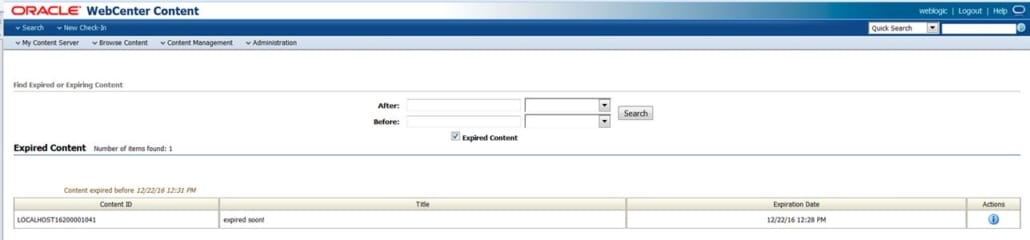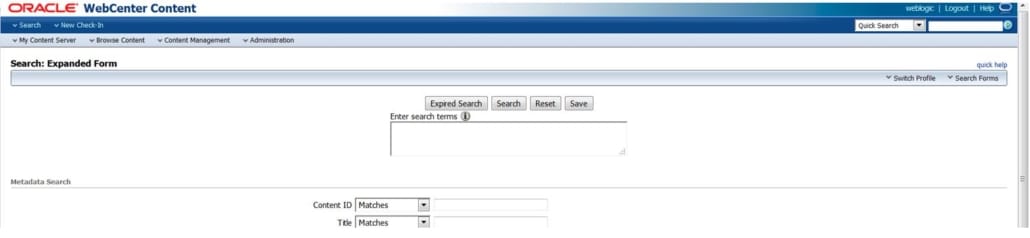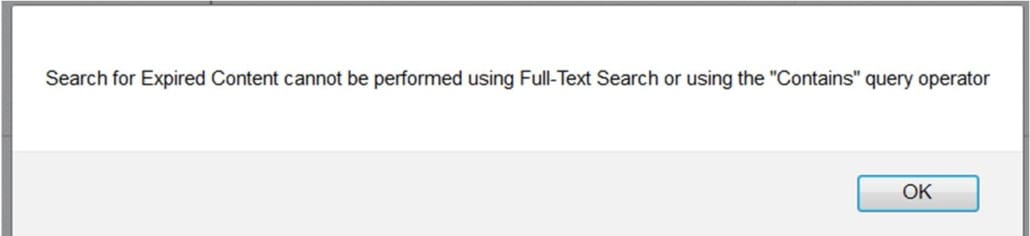Expanding the Expired Search Functionality in the WebCenter Content (WCC) Native UI
Expanding the Expired Search Functionality in the WebCenter Content Server Native UI
By: Brandon Prasnicki | Technical Architect
In the past customers have complained about the limited search feature related to expired content. Normal users, and especially power users, may have a need to retrieve an expired content item but cannot easily recover or locate it. This may discourage users from using the expiration feature in WCC. As you may know, when expiring an item, the content is kept in the system. However, in the case of Oracle Text Search Engine, pull the item from the collection to reduce the search collection size. This can help with collection builds (including fast rebuilds) and search speeds.
While many of the WCC user base is transitioning to the new sleeker content UI, it is not uncommon for power users to continue using the native UI for more complex functions. An example of a complex function is locating expired content. In order to do a search for expired items, a user will navigate to Content Management -> Expired Content. In the screen shot below, the user is presented with two date fields to filter the recently expired items. If there are many expired items, or the time frame of the expiration is not known this is not very helpful.
How can this process be simplified for the user? A simple customization is in order!
Introducing the TSExpiredSearch component: This component adds a button in line with the other buttons that users normally use. This button switches the repository and goes after expired content items instead of the OTS search repository (or other active content item repository). You can use the standard search, profile search and even query builder pages and leverage the expired search functionality as this new ‘Expired Search’ button is added to a common resource where the out of the box buttons are seen. With the button in place, the normal metadata fields can be leveraged and all the existing rules and profile logic is in place to help the user locate the expired content.
The expired search feature leverages the Repository parameter and sets it to ‘ExpiredContent’. The generated query uses the search engine: ‘DATABASE.METADATA.ALLDOCS.ORACLE’. Therefore, the user must use ‘Matches’ and not run Full-Text Searches. This validation is included in the component, as shown below:
This component has been tested on 11.1.1.8.0, 11.1.1.9.0, and 12.2.1.0.0. It even fixes a breadcrumb bug in 11.1.1.9.0. If you would like to use it we’d love to give it to you! Please fill out the contact form below and we will send it right away.
Once you receive your component, you will need to install and enable it using the admin server –> component manager -> advanced component manager options. Hopefully this will improve user search experience and even encourage users to clean up the active collection.