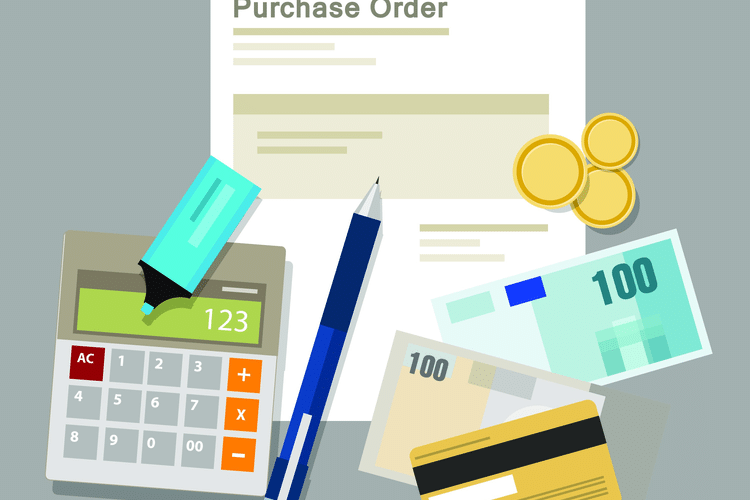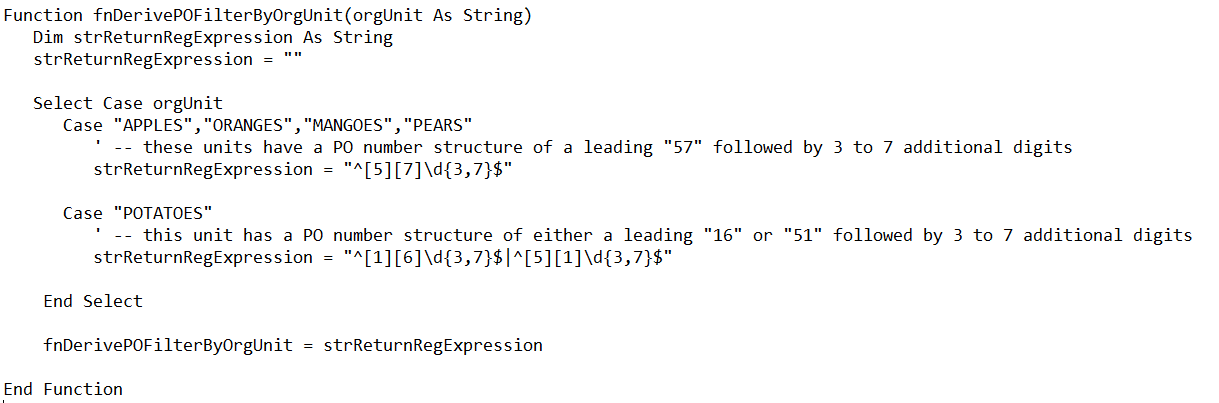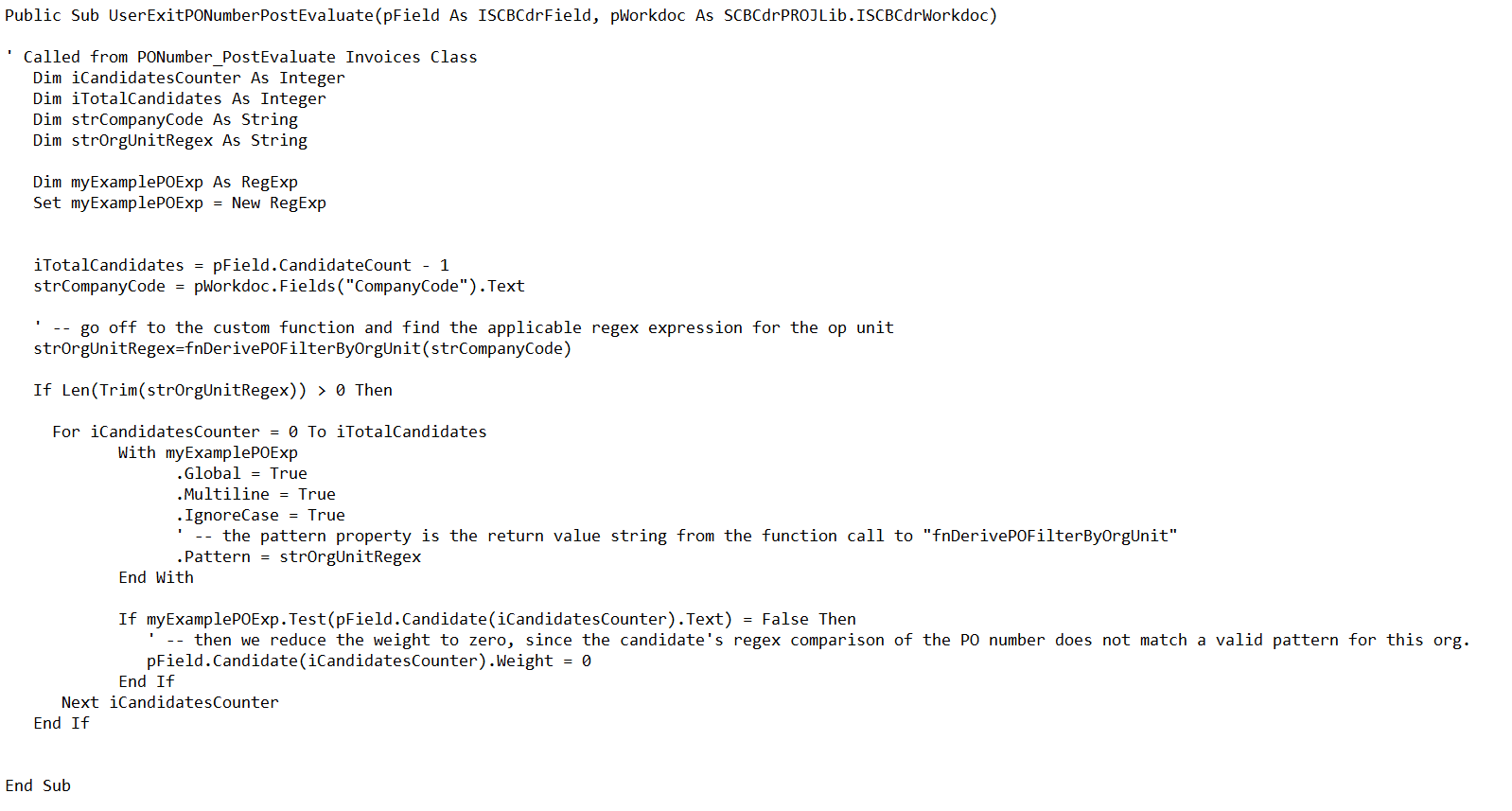How to Extract Your PO Numbers Consistently in Oracle’s Forms Recognition AP Project
By: William Phelps | Senior Technical Architect
One of the thornier issues when working with Oracle’s Forms Recognition Accounts Payable (“AP”) project is simply and correctly determining and extracting a correct purchase order number from the invoice image. This seemingly mundane task is further complicated when the purchase order number is a mere simple string of digits, much like, and sometimes confused with, telephone numbers, serial numbers, shipment numbers, and similar purely numeric strings found on the invoice.
This is a common problem for many companies using the AP Solution project, and it’s a fair bet that if you are reading this article, your company has the same or similar issue.
Let’s note upfront that there is no one magic solution bullet that will fix all extraction problems. This article is intended as a fine-tuning methodology once very basic solutions and ERP data cleanup has occurred. It’s at that point, when the easy stuff has been done that any additional techniques should be applied. (A certified partner can help make these advanced changes with less overall effort and better end results.)
In general terms, the Oracle AP project provides a process called “PO masking” to allow the customer to tell the software about the general characteristics of their PO number structure. This approach uses somewhat simple regular expressions (or “masks”) to derive potential strings deemed to be viable PO number “candidates” that it encounters while parsing the invoice text. This kind of generalized setup almost always produces extraneous candidates. Often it’s further determined by the process that, from this list of candidates that it extracts, some candidates are deemed a better match based on where the string is found in the document. It places a lower ranking, called “weighting”, on candidates that may be embedded within the body of the invoice, like the case when the PO number is listed within a line description, and instead places a higher “weight” on a wrong value near the page header or top of the invoice.
A somewhat more educated and targeted way to help Forms Recognition get to that right value will involve an additional detailed look at the list of potential candidates. During this further programmatic inspection, we can try removing or reducing the “weights” of those potential candidates that we think are misses by using true regular expressions in Visual Basic.
For a very simple example, a given operating unit may have only a handful of unique patterns for their PO numbers. Wide, generalized mask definitions intended for multiple operating units will likely result in more misses.
In WFR using the Inspyrus/Solution Accelerator PO header view (“xx_ofr_po_header_v”), the operating unit is available in the view alongside the PO number. Using this information indirectly, the PO candidate weights can be altered to increase the accuracy of the extraction.
In these cases, the incoming invoice should be coming from a process that is pre-assigning the correct operating unit. Since we will know the general PO number patterns for each operating unit, the list of extracted potentials can then be whittled down to a very precise list. (The real work is in determining the exact regular expression per operating unit, which is beyond the scope of this post.)
For today’s example,
- Open the AP Solution project in WFR Designer and edit the script for the Invoices class.
- On the UserExits script page, add the following function at the very bottom of the sheet. (Be sure to only add custom code in designated or legal areas of the script page for supportability.)
Then, in “UserExitPONUmberPostEvaluate” on the same script sheet, update the subroutine with the PO filtering code below:
Save the project file and try processing those problem vendors and purchase order numbers again.
Variations of this code have been deployed at several customers, resulting in much-improved PO number extraction rates. This increased extraction success rate translates into less manual correction and increased invoice processing throughput since PO lines can then also be paired with a greater success rate automatically.
As noted earlier, a certified partner can help make these kinds of advanced changes with less overall effort and better end results.
Contact us if this express lane to regular payments sounds like a great idea!