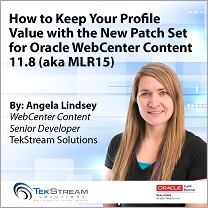How to Keep Your Profile Value with the New Patch Set for Oracle WebCenter Content 11.8 (MLR15)

How to Keep Your Profile Value with the New Patch
Set for Oracle WebCenter Content 11.8 (MLR15)
By: Angela Lindsey | WebCenter Content Senior Developer
Dependent on Profiles?
Does your WebCenter Content system use profiles? Do you ever have to update metadata from the Full Update Form? Do you expect that the profile value will remain as it was prior to clicking the Full Update Form button? I would expect that basic behavior but the latest patch set for WCC 11.8 (aka MLR15) decided to make a slight change on the Full Update Form which clears this value! Yes I did say, clears this value. Oh and not only clears the value but also removes the Default Update Form button.
At one time when you clicked on Full Update Form to show all the metadata, not only was the value of Profile still there but there was a Default Update Form button to return to the profiled update screen. With the latest patch set applied, when you are making a metadata update on the Full Update Form screen and don’t notice this value is now blank, a quick click on Submit Update will display the awful, un-profiled content information screen. That is when the call comes into the help desk with a typical “my screen is all messed up” panic.
TekSteam has a fix and can quickly remedy your issue.