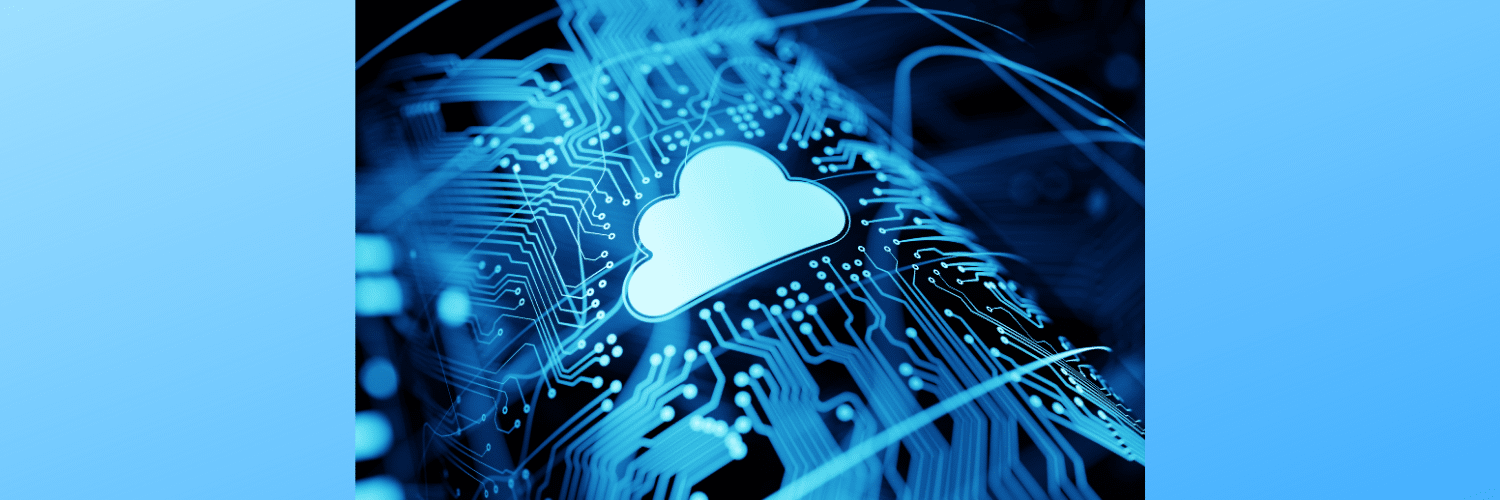Integrating Oracle Cloud ERP (Cloud Fusion) With External Applications Leveraging Oracle BI Reports
By: Greg Moler | Director of Imaging Solutions
Does your organization utilize Oracle Fusion Applications such as Oracle Cloud ERP, Cloud Human Capital Management, and Project Portfolio Management cloud? Are you looking for ways to extend the functionality of these applications? These platforms store a lot of critical business data, much of which has the potential to be integrated with other third-party applications. In this article, we explore use cases and considerations for leveraging Oracle BI reports to integrate Oracle Fusion data with external applications.
What are Oracle BI reports?
Oracle’s Fusion Applications including Cloud ERP, Cloud Human Capital Management, and Project Portfolio Management cloud as well as many others, use the Oracle Business Intelligence (BI) platform to provide reports and analytics. BI reports provide a way to query and report against the underlying data in these platforms. In the cloud platform, these take the place of traditional database queries. They can be used in a variety of different functions to extract data for use with external applications.
Use Cases
When it comes to potential use cases for extending your Oracle Fusion application’s data, the possibilities are endless. If you can think of a need, we can design a way to build it. In this section, we take a glimpse at some specific use cases for integrating data from Oracle Cloud ERP.
- Automating GL/Project Account Coding: Manually coding invoices can be time-consuming for AP personnel. This process can be streamlined by automating business logic to programmatically apply GL and Project codes to invoices. For example, often one attribute on the invoices drives the rest of the coding. Another common scenario is vendor distribution sets, where each vendor has a pre-defined set of charge account strings and percentages that get applied to each invoice. BI reports can be structured to take input from your 3rd party application such as vendor id and return coding data.
- Workflow routing and Approval hierarchy: If your application does workflow routing or approval hierarchy, it will need to know which user’s documents should be assigned to. Often, this is based on data on the document and can be retrieved from Cloud ERP. BI reports can be designed to return the appropriate workflow assignee based on the pertinent ERP data. If your organization also utilizes Oracle Human Capital Management (HCM), you can extend functionality even further by directly accessing employee data in the approval hierarchy.
- Vendor data: Vendor data stored in Oracle Cloud ERP can be incredibly useful in a variety of different scenarios. For example, vendor identification on invoices, purchase orders, and other documents. Another common use case is the use of vendor-specific attributes or descriptive flex fields (dffs) defined in Cloud ERP. These attributes can be easily maintained by the business in the Fusion interface and leveraged in an external application to drive automation such as account coding or workflow routing as described previously.
- Validation data: More than likely, your application will need to be able to validate that the data on the document or object is correct before allowing it to proceed. The information needed to perform this validation is typically stored in Cloud ERP. For example, validating whether a purchase order had enough open balance available for a line item. BI reports provide a way to perform these validations, simply by taking input parameters from the external application and returning corresponding data from cloud Fusion.
- Reporting data: Reporting options within Fusion Applications and Oracle Business Intelligence platform can be limited. These reporting capabilities can be supplemented by an external reporting tool. BI reports provide a way to extract data out of Oracle for analysis and reporting in an outside application.
Considerations when creating Oracle BI Reports:
When designing and creating Oracle BI reports for integration with an external application, there are many considerations including:
- Data Structure: Design a reusable format for your BI reports so that data is returned in a consistent structure. This will simplify integration points with the reports.
- Data return type: What return data type will your application require? XML? CSV?
- Catalog folder structure: Consider how to organize your catalog folder structure. Which reports function together and should be grouped together? Which reports should be promoted together between environments? The easiest way to migrate reports is to use the Archive/Unarchive function on an entire folder. It is important to consider which reports should be archived together.
- Testing options: The most basic way to test the BI reports is through the Fusion Catalog Manger. This provides a good baseline test. More than likely, the reports will be called via web service, so the next layer of testing should be done using a tool such as SOAP UI that will allow you to test calling web services. This will allow you to call the web service and view responses as they will be received by the external application. Keep in mind that all responses must be decoded before they can be consumed.
Interested in getting more out of your Cloud ERP data? Contact TekStream to learn about how we can assist with your Cloud Fusion integration needs!