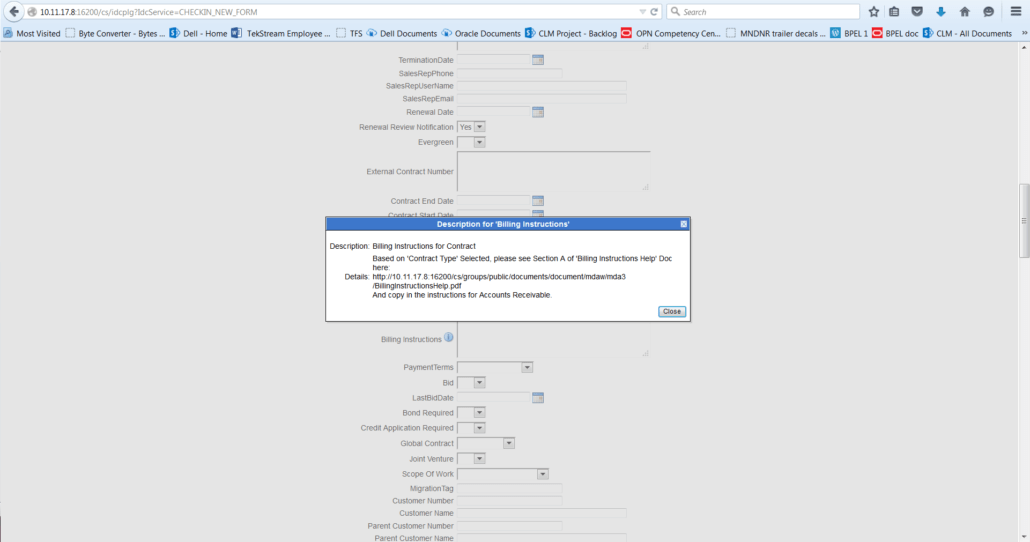Using Oracle Records Management Simple Profile Field Descriptions to Describe Metadata and Improve the User Check-in Experience
Using Oracle Records Management Simple Profile
Field Descriptions to Describe Metadata and
Improve the User Check-in Experience
By: Brandon Prasnicki | Technical Architect
Sometimes the metadata field list on the check-in form can be intimidating. Rules and profiles have helped make the check-in experience simpler. However, sometimes it can still be difficult to know how to fill in a field appropriately based on what makes business sense. Also, it is helpful to be able to make some reference for consistency in the system. With the Records Management feature enabled on Oracle WebCenter Content, you can utilize simple profiles which has a feature called ‘Field Descriptions’ to aid the check-in experience.
Below you will see how to create a simple profile that creates a new tool tip for the ‘Billing Instructions’ metadata field.
First to enable the simple profile feature, RM needs to be enabled with at least the ‘minimal’ installation (Administration > Configure Records Settings > Minimal installation).
Then, navigate to Records -> Configure -> Simple Profiles -> Content and fill in the form to create a new simple profile.
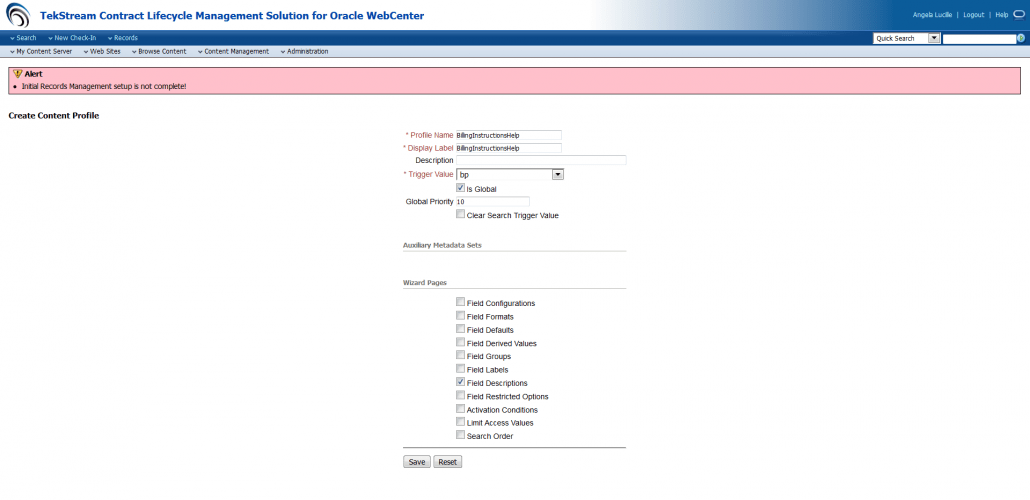
Add the field you want to better describe (in this case ‘Billing Instructions’) to the Description field and add the Instructions in the box below. Then click ‘save’.
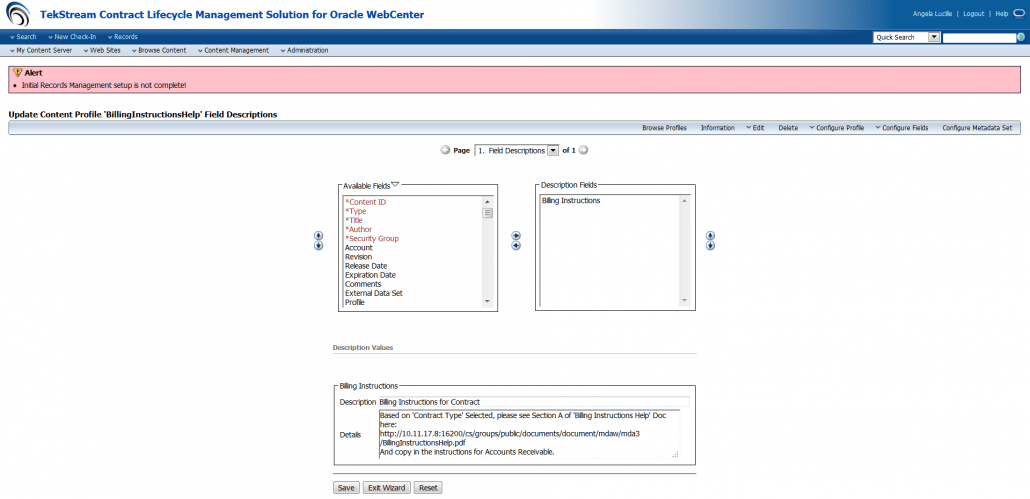
On the check-in page you will now see the information available when the blue ‘info’ icon is clicked.