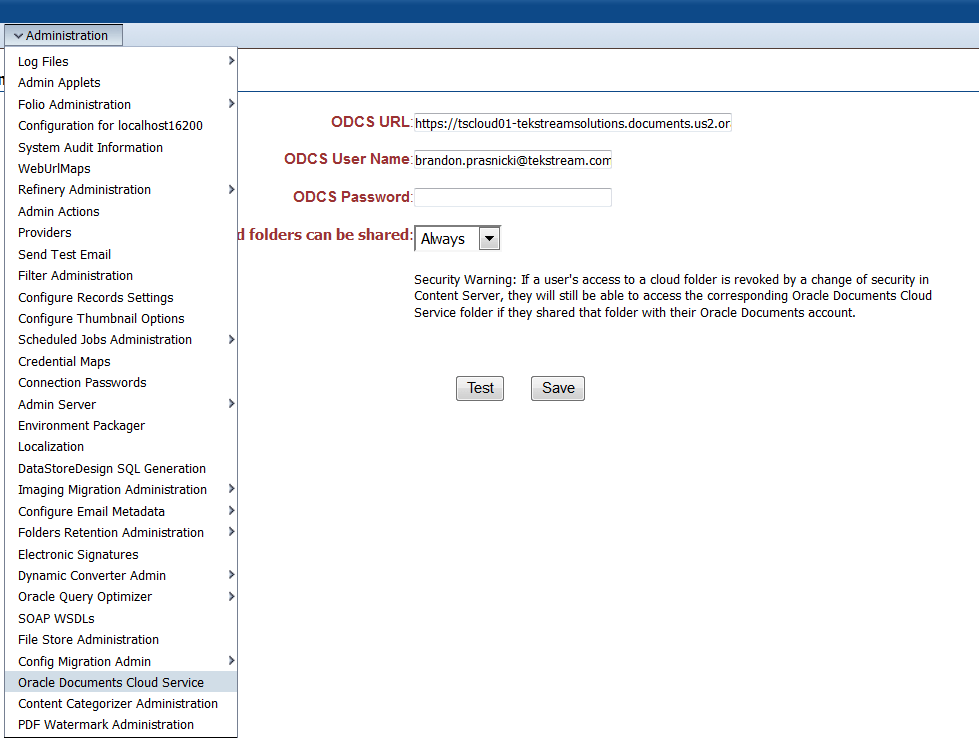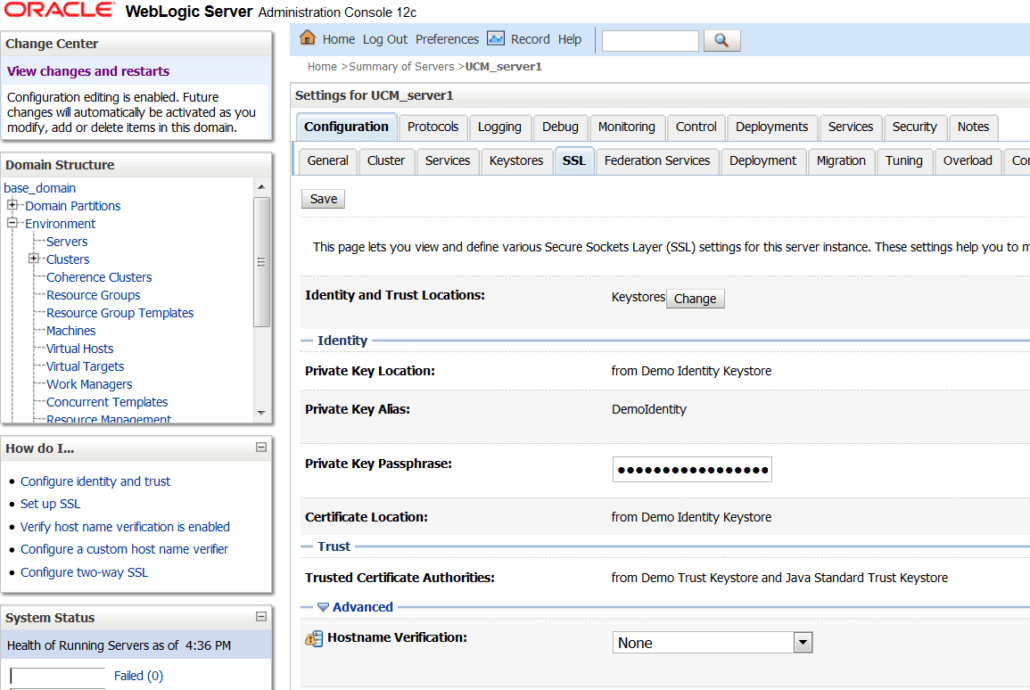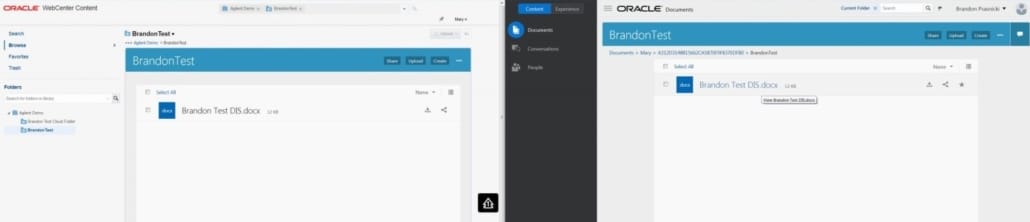Oracle’s Hybrid Cloud Approach between WCC and Docs is available and easy to configure.
Oracle’s Hybrid Cloud Approach between WCC and Docs is available and easy to configure.
By: Brandon Prasnicki | Technical Architect
The Oracle WebCenter Content to Oracle Documents Cloud hybrid solution has unofficially been around for a while, but I haven’t personally seen it as an ‘Oracle Product’. Last year, Peter Flies wrote a blog on incorporating Oracle Documents Cloud into the native UI using the REST API. You can see that blog post here: http://www.ateam-oracle.com/calling-oracle-documents-cloud-service-rest-apis-from-webcenter-content-custom-components/
In February of 2016, Cordell and Thrond from Oracle support conducted their own presentation: https://community.oracle.com/thread/3898699 In the recording or in the slide show (see slide 33 here: https://jonathanhult.com/blog/wp-content/uploads/2016/02/AW-WCC-Cloud-docs-V9_C.pdf) you can see an informative screenshot of the ADF content UI with Oracle Documents Cloud folders built right into the interface, creating a hybrid cloud solution. I’ve been waiting for that particular hybrid cloud solution, and now it’s available!
Recently, while doing a demo of WCC (Version:12.2.1.2.0-2016-10-06 07:41:00Z-r148019 (Build:7.3.5.186)) running on Oracle’s cloud compute environment, I ran across a component called Oracle Documents Folders.
I enabled this component in the native UI and restarted.
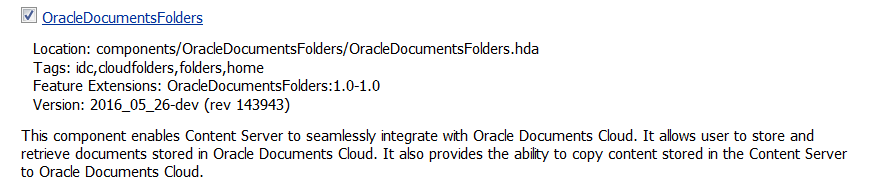
After restarting, I saw a new menu in the Administration menu:
I configured the Oracle Documents Cloud Service information. However, once I received a hostname verifier error, I had to disable it in the WLS admin server (Consult IT to verify if this is acceptable for a production environment).
After testing and then saving, I restarted the WLS admin server, the WCC server, and the ADF content UI. I logged in as a test user and verified the preferences:
Note the message regarding the link between Oracle Documents Cloud Service and WCC. In order to make the hybrid cloud solution work, the email address in WCC needs to match the Oracle Documents Cloud Service username.
After that was complete, I was able to navigate under an Enterprise Library and create an Oracle Documents Cloud folder. This instantly showed in my cloud environment. From there, I could drag and drop items into my Oracle Documents Cloud folder right from my WCC ADF UI, and vice versa.
I now have a window into my Documents Cloud interface right from WCC using this simple hybrid cloud solution. It is now easy for me to search and find a template or a form in WCC via the ADF UI, download it and then put it in the Oracle Documents Cloud. Right from the UI, I can also share the document via a public link within seconds. Once a cloud user edits that document and uploads it again, or adds more content, the hybrid cloud solution makes it instantly available in the context of my browsing experience of WCC.
On the Oracle Cloud Document service side, it creates the folder with the username in the path:
- Documents > Mary > A312D3148815662CA5B70F9F837EDFB0 >BrandonTest
It’s pretty easy to set up, but if it’s even quicker to let us show it to you!