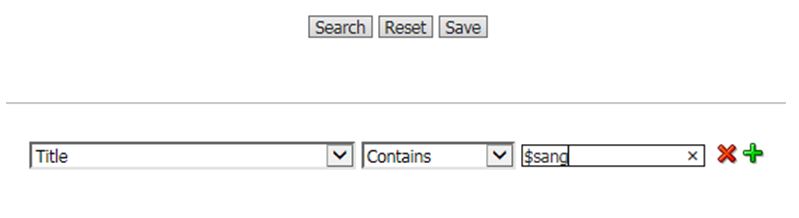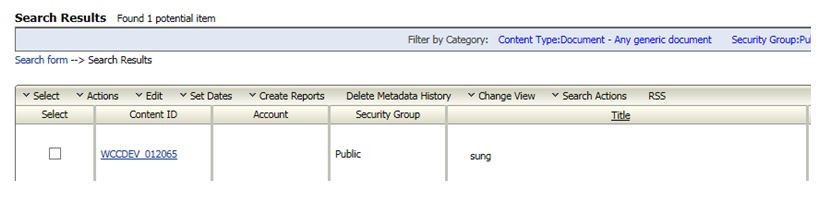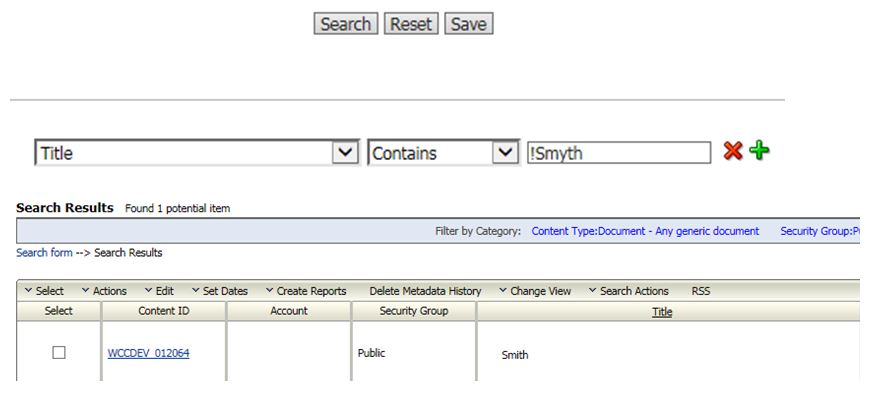Search Tricks for Users of WCC running on Oracle Text Search
Search Tricks for Users of WCC running on Oracle Text Search
By: Brandon Prasnicki | Technical Architect
The WebCenter Content product (WCC) has been running on the powerful Oracle Text Search engine for quite some time. However, it is well known that WCC doesn’t always leverage all of the features that Oracle Text Search has to provide. While TekStream can help leverage many of the features via customizations, there are also a few that require no customization and can help make day-to-day activities more efficient right away. Here are two little-known, but out of the box search tricks that leverage the Oracle Text Search solution.
1 . Stemming
Stemming is the process of reducing inflected (or sometimes derived) words to their word stem, base or root form—generally a written word form. There are often times where it is unknown which variation of a word stem that a contributor might have used to tag content, and this is a great way to uncover those content items.
You can stem searches using the contains operator. To leverage this operator, simply prefix your search term with the ‘$’ (dollar sign character).
Try it! Here are some fun examples:
$speak, expands to search for all documents that contain speak, speaks, spoke, and spoken.
$sing, expands to sang sung sing
Check in an item with a title of ‘sang’ and search for that document with a search term on the title field of ‘$sing’ and it will be returned!
2. Sounds Like
The Oracle Text Search index engine has the ability to use ‘Sounds like’ functionality. To do this use the soundex (!) function.
Here is a fun example:
First, check in an item with a Title of ‘Smith’. Then, do a search for that item with the text of ‘!Smyth’ or ‘!Smythe’. You can see screenshots of an example below.
Here you can see that a content item with a title of ‘Smith’ was returned when searching the title field with a ‘!Smyth’ value. This works for fulltext as well, since the fulltext search term uses the ‘contains’ operator.
Short cuts like these can improve your content searches and empower your business to quickly and efficiently find and utilize content in the system. Keep following the TekStream blog for more tips, tricks and short cuts!
For more information see:
https://docs.oracle.com/cd/B19306_01/text.102/b14218/cqoper.htm#i998055