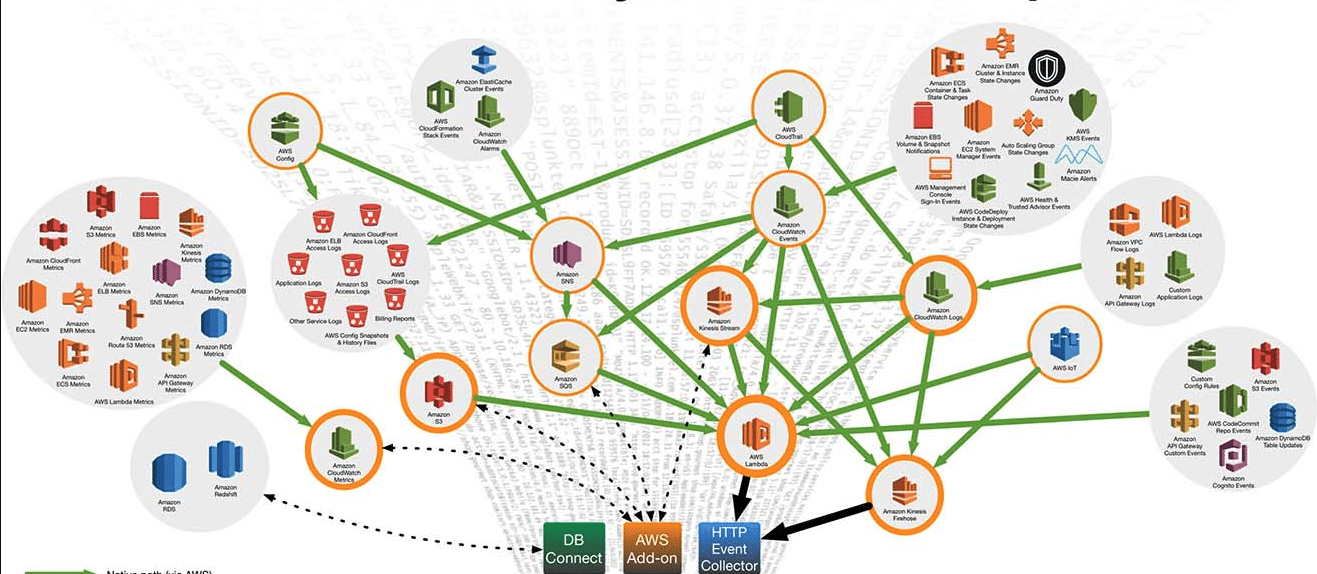Sneak Peek Into Our Approach to Migrating Splunk On-Prem to AWS How to Migrate Splunk On-Prem to AWS
Splunk on AWS offers a special kind of magic. Splunk makes it simple to collect, analyze and act on data of all kinds. AWS applications for Splunk allow users to ingest that data quickly, with visualization tools, dashboards, and alerts. Together, they help organizations see through the noise. When a notable event (such as a potential breach) occurs, you can find and act on it quickly, making the combo a powerful tool for risk management.
Running Splunk on the cloud gives organization resiliency, with all the advantages of scalability, flexibility, cost-optimization, and security. Yet migrating to the cloud poses many challenges and implementing the new system alone can be intimidating, costly, and time-consuming if not done correctly. AWS database migration services are available to mitigate the impact of this necessary shift for your business.
Finding an experienced and expert AWS and combined Splunk managed services partner to help you navigate can ease the process. Here’s a quick look into how to handle the change from Splunk On-Prem to AWS.
How Splunk Licensing Works
Each of your Splunk Enterprise instances require a license, which specifies how many gigabytes per day a given Splunk Enterprise instance can index and which features you have access to. Multiple types of licenses are available, and distributed deployments, consisting of multiple instances, require a few extra steps.
Choosing the correct Splunk licensing option can be confusing. It requires outlining the types of business problems you wish to solve with Splunk, then estimating how much data usage you will need to perform this work over time.
Finding a Partner with Licensing Expertise
Non-compliance with licensing can lead to overages and penalties. As your advisory partner, TekStream can work with you to ensure that your Splunk and AWS licenses are in order.
TekStream has extensive experience navigating the specifics of complex license structures and contracts. Our Splunk Enterprise consultants will leverage their years of experience to help you assess your needs, accurately estimate your data usage, and determine the optimal license types and quantities for your unique needs.
In addition to Splunk licensing for new implementations, TekStream will also help your organization save money on licensing renewals. We will examine your Splunk usage to date, pinpoint areas where you may be overpaying, and provide you with viable alternatives to reduce your costs without sacrificing efficiency.
The 4 Most Common Licensing Structures
When selecting a licensing structure for Splunk on AWS, there are 4 main options. The best option will vary depending on the organization. Through careful analysis of your current licensing structures and your desired future state, we will work with you to determine the optimal licensing structure.
Option 1: Migrate Your Existing Perpetual or Term License to AWS
Option 2: Convert Your Current License to Splunk Cloud (which would run on AWS)
Option 3: Convert to a Term or Infrastructure License (if on a Perpetual License)
Option 4: Pay-As-You-Go as part of a 3rd-Party Hosted MSP Solution
Each option has its pros and cons depending on an organization’s goals and usage. A partner can help you select the best option. TekStream’s deep experience overseeing complex data migrations empowers us to act as true consultative partners. We have the experience needed to quickly scope challenges and present solutions for your unique situation.
Take the risk out of your Splunk migration to AWS. We are so confident in our battle-tested strategy and proven database migration process that we guarantee that your database migration will be completed on-time and on-budget (when using TekStream’s Proven Process). We also guarantee optimal and cost-effective license and cloud subscriptions.
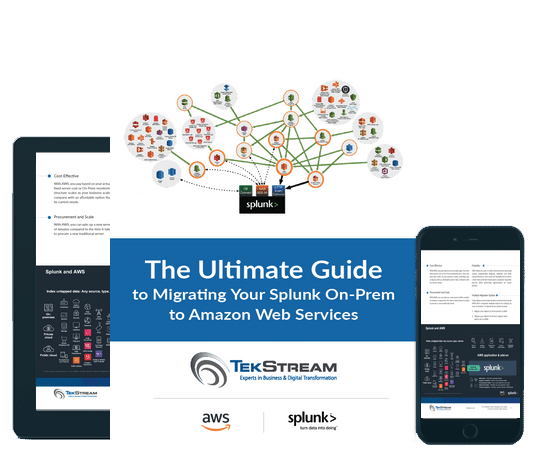
Download the
Ultimate Guide
To find out more specifics about our proven process and get an in-depth look into our services, read The Ultimate Guide to Migrating Your Splunk On-Prem to Amazon Web Services.